This post may contain affiliate links. Read our disclosure here.

If you are shopping at Walmart and not using the Savings Catcher app you’ve really been missing out. Savings Catcher is how Walmart has transitioned their price matching from at the register to being after you shop. Savings Catcher had a few drawbacks that made it tricky though, you remember to submit your receipt and then need to remember to go back in a few days later and cash out the savings to a gift card.
Walmart has officially made Savings Catcher a one click process and using your savings completely automatic! Even better they are giving you up to 7 days after you shop to click that one little button!!
To take advantage of this streamlined process you need to pay at the register with Walmart Pay. Don’t panic this is super easy and if anything protects your financial info even more.
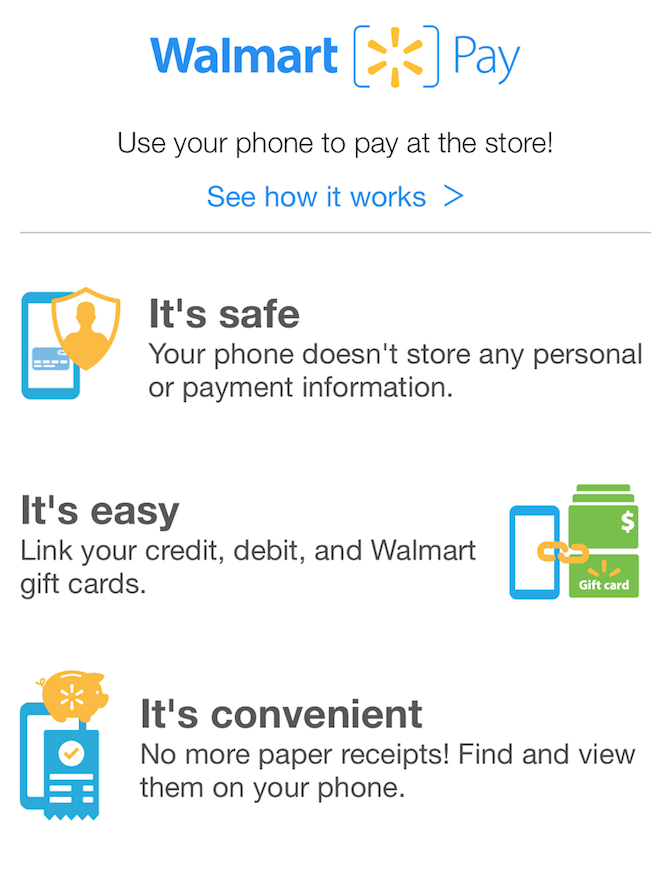
To use Walmart Pay:
- Download the Walmart app.
- Create or sign into your Walmart.com account and update your account to include a preferred payment method.
This can include any credit or debit card, prepaid account or Walmart gift card. (In other words you don’t even have to give them your credit or debit card numbers…)

In the store, you will checkout as usual – at any lane. To launch Walmart Pay, open the Walmart app and select the Walmart Pay logo. After entering your unique security PIN or using Touch ID, hold your phone over the QR code to scan. When your transaction is complete an eReceipt will appear on your device.
Submitting to Savings Catcher:
On the eReceipt you get on your phone during checkout you’ll see a “Submit eReceipt Now” button. Click the button any time within 7 days of your purchase and Savings Catcher will get to work!
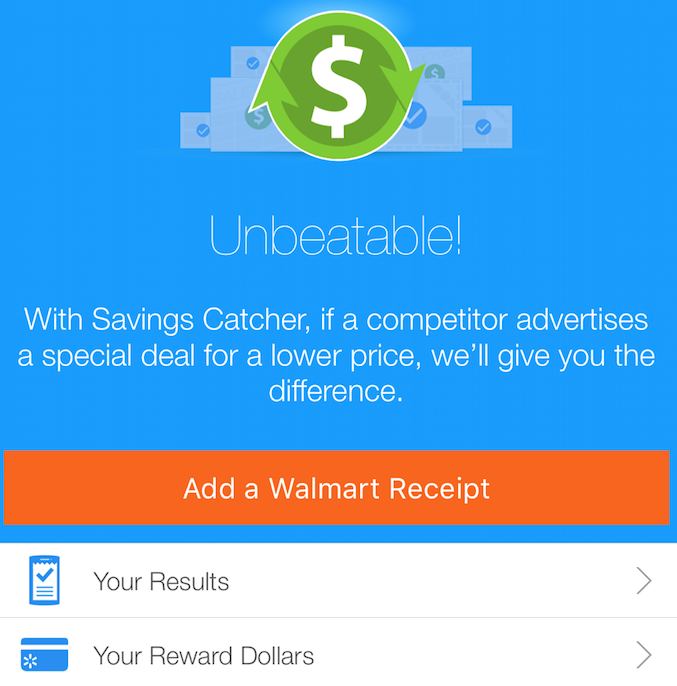
Redeeming Savings Catcher Rewards:
Now that you are using Walmart Pay, you can click one button and turn on “Auto-redeem to Walmart Pay.” This will automatically store your Savings Catcher rewards as a payment method in Walmart Pay!! No need to print anything off or remember to convert your savings to gift cards!
To set this up:
Select Savings Catcher in the app, view your reward dollars, and turn on “Auto-redeem to Walmart Pay.” Simple as that, you are done forever!
One Note for Ibotta, Checkout51 and SavingStar Users:
You will need to start asking the cashier to also print a paper receipt so you can still upload your mobile app offers to Ibotta, Checkout 51 and SavingStar.


