This post may contain affiliate links. Read our disclosure here.

Having the world at your fingertips through your phone is great, but sometimes we can get a little click happy and end up paying for things we don’t use. I know I’m guilty of having a number of Apple subscriptions that I have forgotten about, but then I keep being charged.
Subscriptions add up and are not a great path to keeping to our budget. It may feel hard to cancel them but it’s actually pretty simple! Here are step-by-step tips for how to cancel Apple subscriptions and free trials!
How to Cancel Apple Subscriptions and Free Trials
Throughout this post, I’m sharing screenshots of the steps you should take to cancel Apple subscriptions.
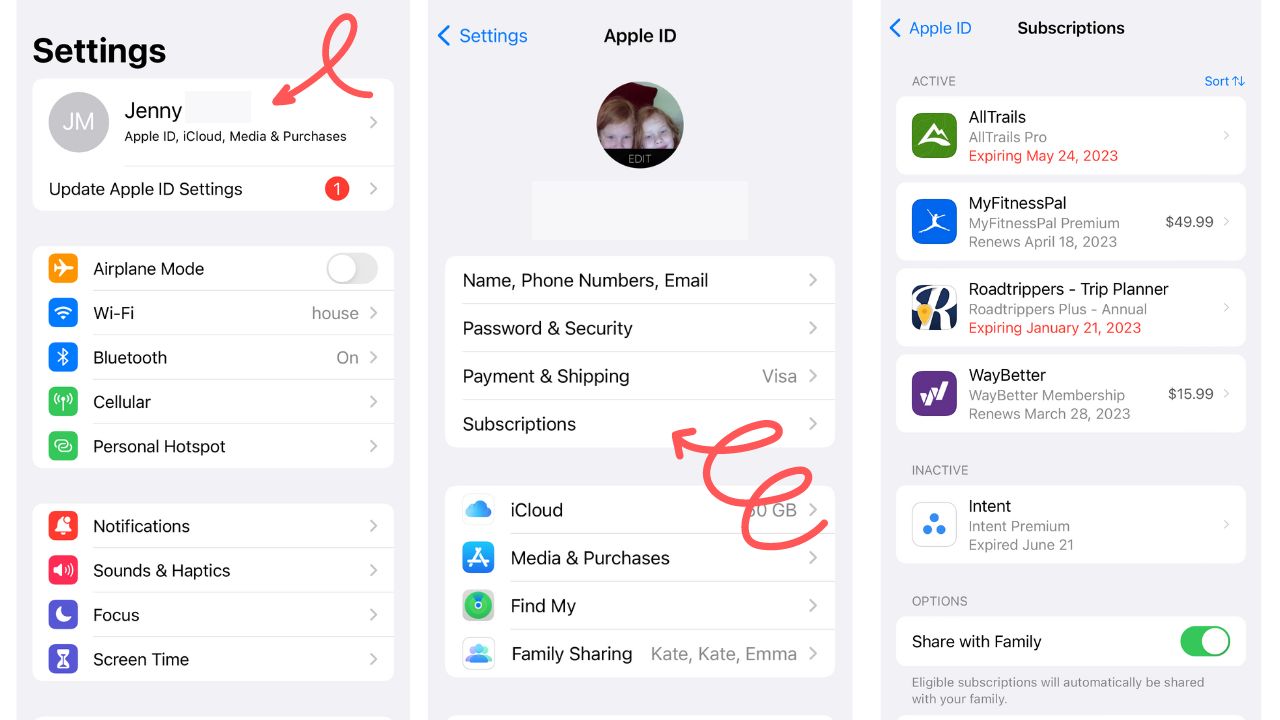
The first step to cancel Apple subscriptions is to see which ones you have! For the purposes of this post, I signed up for a free trial of an app called Habit Tracker.
To cancel subscriptions in the Apple App Store:
- Go to your settings on your phone.
- Click on your picture and Apple ID at the top.
- Click on Subscriptions, and then you’ll be able to see all of your active and inactive subscriptions.
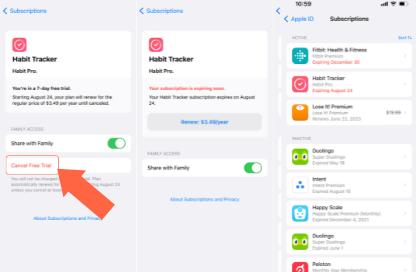
In order to cancel my free trial of Habit Tracker, I clicked on the app in the subscriptions list and came to this screen. Cancel the free trial, and then it will give you the option to renew it and will tell you when your free trial is over. You can use the app until the trial ends, even after you cancel the free trial! If you go back to the subscriptions list, you’ll be able to see when that subscription will expire.
I find it to be helpful to frequently check my Subscriptions and make sure that I haven’t forgotten to stop paying for something. I set a reminder on my phone to check once a month!
Extra Tips for Subscriptions:
Missing when a trial ends or a program renews always hurts. Many companies will credit you back and cancel the account for you if you catch the renewal within a few days and reach out to them. Here are a few other ways to catch renewals:
Pay with a Gift Card
When you first set up a trail or subscription use a Visa gift card to pay for the program. Hopefully by the time the subscription is ready to renew you won’t have anything left on that gift card. You’ll get an email from them saying they couldn’t process your renewal and you’ll giggle to yourself.
Pay with PayPal
If you don’t have Visa gift cards lying around then use Paypal to sign up for subscriptions. You can always cancel these directly through your Paypal account and not need to worry about how to contact the company to cancel.
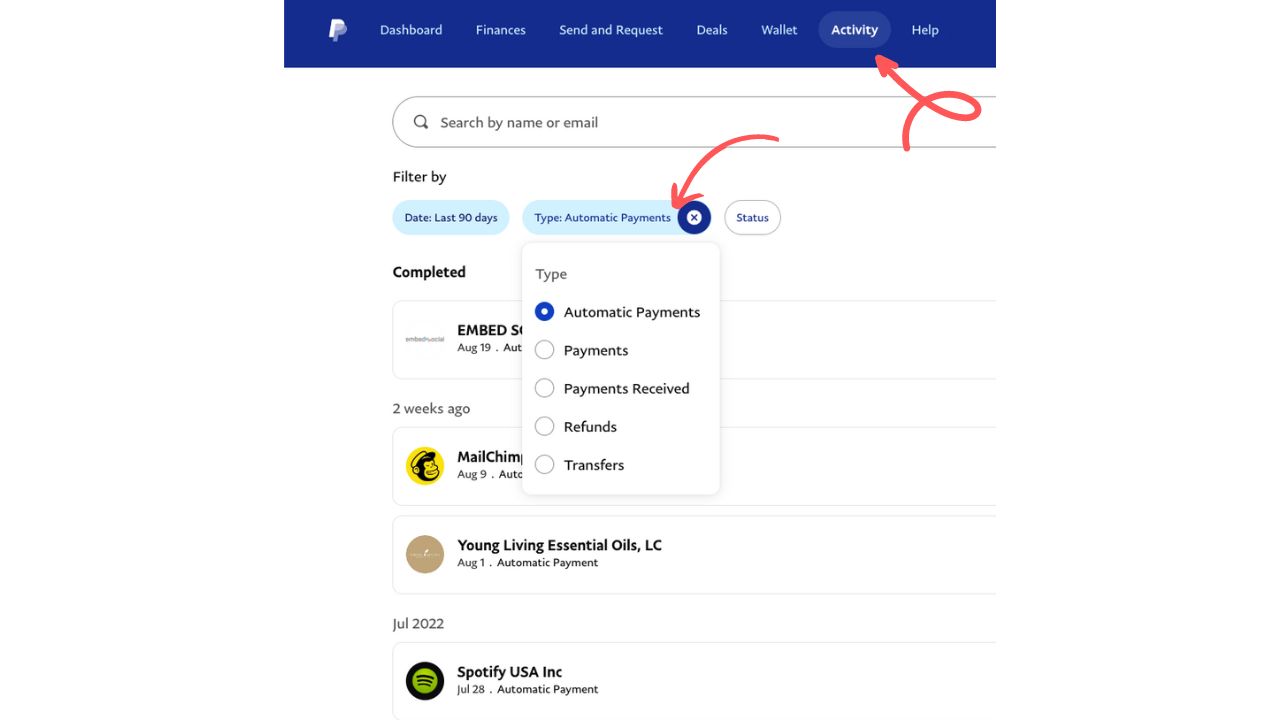
To cancel through PayPal:
- Click on Activity along the top of the site.
- Select Type: Automatic Payments
- Click on any you wish to cancel and click Modify Automatic Payment.
You see a button to cancel right there. No need to go into the app or program at all. No when they try to pull more money from your PayPal account they can’t!



