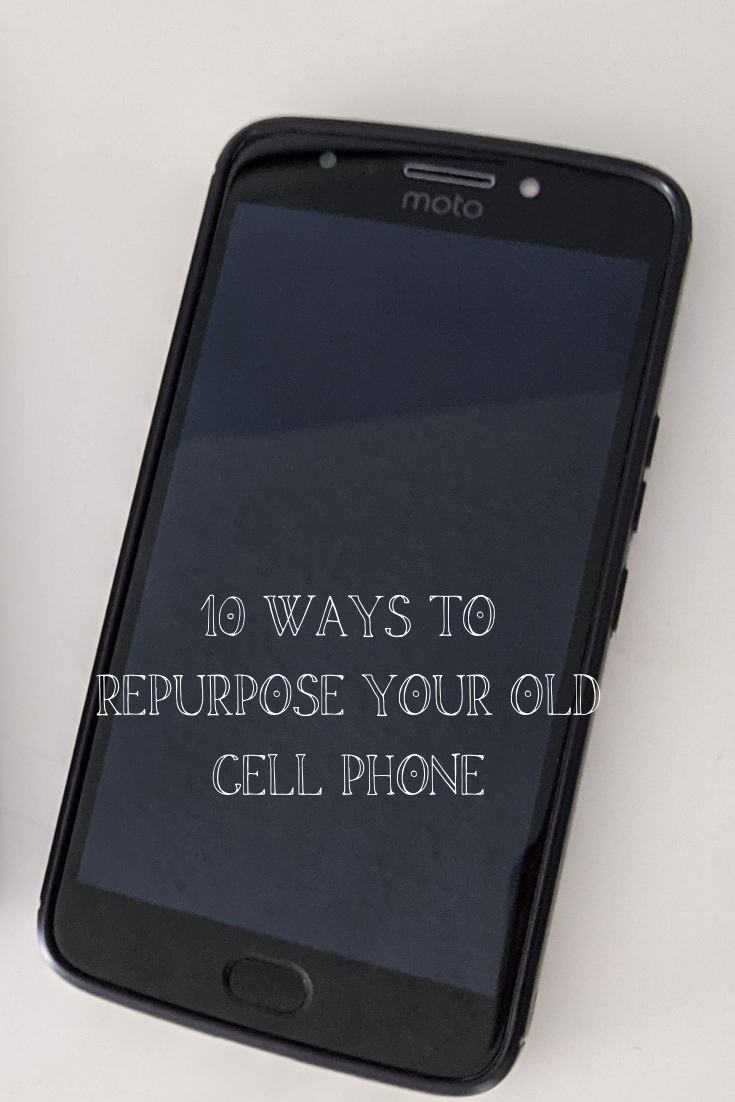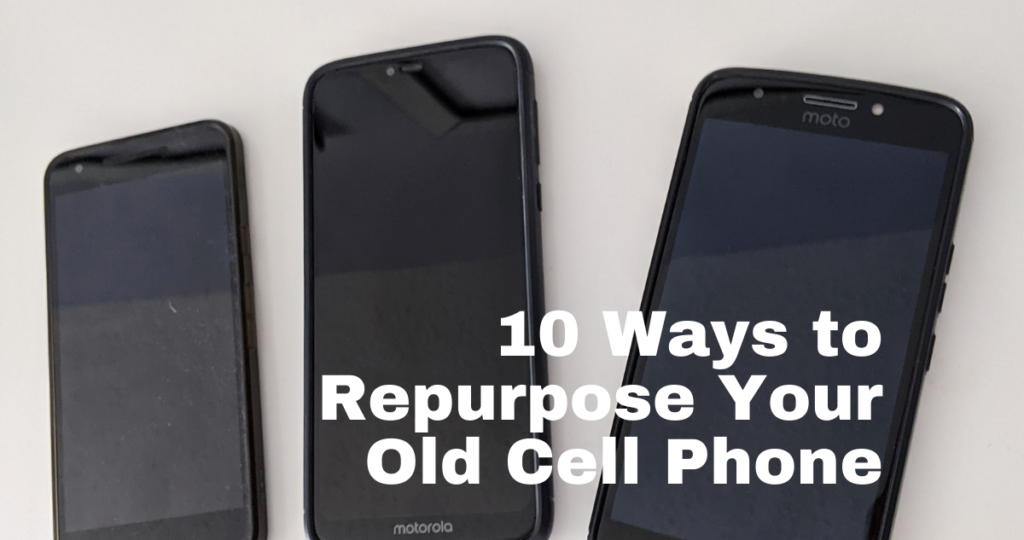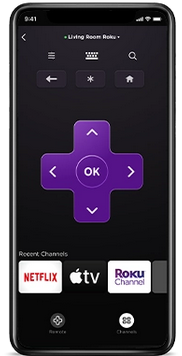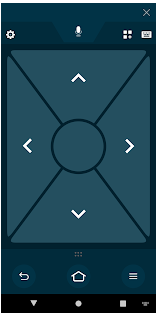This post may contain affiliate links. Read our disclosure here.
Have an old cell phone lying around? Don’t let it collect dust. Consider how you can repurpose it! Without the phone hooked up to a phone service, you obviously can’t make calls or send texts, but you can still use Wi-Fi to download apps. Many of the uses mentioned below can be used on your current phone but sometimes it’s nice to have a separate device to perform some of these activities. Using an old phone can save your new phone’s battery life and storage too. Check out what you can do!
Security System
Make it a security system. You can download an app like Alfred which gives you a remote view of your live feed, motion detection with alerts, free cloud storage, a two-way audio feed and more. You can down this on your old phone and current phone, but select Camera instead of viewer on the old phone. Mount it in a preferred location. Just be sure it can reach a power source because it will need to charge frequently. It can also be made into a baby monitor with this setup too!
Alarm Clock
Make it an alarm clock. Keep it on a charging dock by your bed and if you like to hit the snooze button, it’s easy to grab it and catch a little more sleep before the alarm goes off again! There are a bunch of apps to choose from including ones with soothing music for a gentle wake up or ones where you have to shake your phone vigorously to ensure you are up for the day! They even have ones where you wave your hand over your phone to turn off the alarm.
Use It As A Remote
Apple TV, Roku and Fire TV have apps available to make it into a remote if you have lost yours or want a bigger screen.
eReader
Use it as your eReader device or listen to Audiobooks. If you don’t have a Kindle, you can still download the Kindle app for free and read your books on the phone. You can also get an Audible subscription ($14.95 after free trial) and listen to your books. For the kids, you can download reading apps like Homer or Starfall as alternatives to a tablet.
Backup Phone
Use it as an emergency backup phone in your car or at home. Phones are required to call 911 even without a connected data plan or SIM card so it’s a good idea to have an extra one handy in case you get in a pinch. Just make sure you keep the battery charged! If you want to use it as a home phone but want access to other numbers, you could get a Google Voice number which allows you to make calls over Wifi.
Video Chat
Make it a video chat device. The kids can use your old phone to chat with friends or family and you can keep your phone readily available for calls and texts. You can download messenger apps such as Zoom, Skype, Google Duo and more.
Dashcam
Use your phone as a Dashcam. There are several Dashcam apps available (including CamOnRoad and DailyRoads) to download. You can get a dash and windshield car mount plus you might need a USB car charger adapter to ensure the battery works for all the recording if the mount doesn’t charge your phone.
Wireless Mouse
Make it a wireless mouse. Download the Remote Mouse app (or a similar mouse App). This app turns your mobile phone or tablet into a user-friendly remote control for your computer. Leave your phone in your work bag and use this setup as your main mouse or as a backup! It can also be a webcam too if you don’t have one on your computer or the one on your computer doesn’t work for some reason.
Media Player
Free up storage space on your new phone by using your old phone as a portable media player. Hook it up to surround sound speaker without worrying about text or calls interrupting your music. You can download apps like Pandora or Spotify plus there are several other free music apps. You can also use it as your primary music player when exercising too!
Donate It
If you’ve browsed through the list and still can’t put your old phone to good use, consider donating it! HopeLine from Verizon can help victims of abuse feel safer and less isolated by giving them a way to call emergency or support. Cell Phones for Soldiers is committed to connecting veterans, military personal and military family members with cell phones and airtime. These are just a few charities, but there are plenty who accept used phones.
If you prefer to recycle you phone, you can find suitable locations here through the EPA. Before recycling, just be sure to delete all personal information from your electronics and remove any batteries as they may need to be recycled separately.